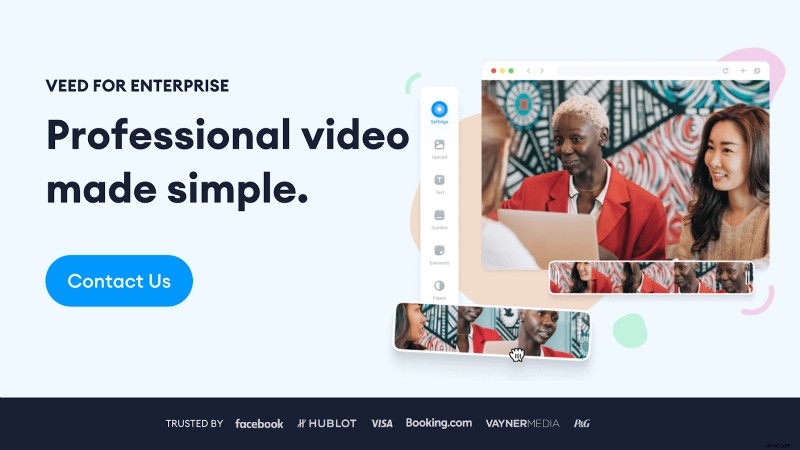Filmy szkoleniowe oszczędzają czas i pomagają uniknąć bólu głowy podczas wprowadzania nowych członków zespołu. Przydają się też do innych rodzajów komunikacji wewnętrznej.
W tym artykule wyjaśnimy, dlaczego każda firma musi tworzyć filmy szkoleniowe, jakie dokładnie korzyści może odnieść Twoja firma z filmów instruktażowych i jak firmy takie jak Twoja mogą je tworzyć.
Po co tworzyć filmy szkoleniowe
Wideo to najbardziej angażujący format treści, niezależnie od tego, czy jesteś wzrokowcem, czy słuchowcem. Możesz oglądać i słuchać treści wideo, czytając tekst na ekranie, napisy lub wykonując transkrypcję.
Jeśli próbujesz zoptymalizować część dokumentacji szkoleniowej swojej firmy, filmy szkoleniowe są najmądrzejszą opcją.
Na szczęście żyjemy teraz w czasach, w których każdy może łatwo tworzyć filmy jednym kliknięciem. Nie musisz myśleć o pobieraniu dużych plików, trudnym oprogramowaniu i nauce wszystkich skrótów klawiszowych!
Teraz możesz obejrzeć film instruktażowy ze szczegółowym procesem krok po kroku i zakończyć edycję w ciągu kilku minut!
Korzyści z tworzenia filmu szkoleniowego
Nadal nie wiesz, jak filmy szkoleniowe mogą ułatwić Ci życie? Oto więcej zalet tworzenia filmu szkoleniowego.
- Większe zaangażowanie: Materiały do nauki oparte na wideo mogą angażować zarówno wzrokowców, jak i słuchowców. Może to prowadzić do większego zaangażowania widzów.
- Zwiększ retencję nauki: W razie potrzeby widzowie mogą przewinąć do tyłu. W przeciwieństwie do szkoleń stacjonarnych, zawsze mogą wrócić do szkolenia w dowolnym momencie.
- Oszczędzaj pieniądze: Nie musisz płacić komuś za osobiste szkolenie, kiedy możesz kliknąć, aby obejrzeć film.
- Wygoda: Ominęło Cię szkolenie? Obejrzyj powtórkę. Udostępnij plik każdemu, kto go przegapił!
- Nieskazitelna treść: Nagraj ponownie fragmenty filmu, w których popełniłeś błąd, aby uzyskać doskonałe rezultaty. Piękno wideo polega na tym, że możesz je przerabiać, dopóki nie będziesz z niego zadowolony.
- Oszczędność czasu: Nie musisz znajdować się gdzieś w określonym przedziale czasowym. Rób rzeczy we własnym czasie. Elastyczny harmonogram ma kluczowe znaczenie dla globalnych zdalnych zespołów z wieloma strefami czasowymi do zrównoważenia.
Jak łatwo zrobić świetny film szkoleniowy z VEED
Czas dowiedzieć się, jak zrobić film szkoleniowy. Jakiego narzędzia użyć?
Najlepsze narzędzie to takie, które:
- Dopasowuje się do potrzeb Twojej firmy pod względem funkcji
- Działa na poziomie umiejętności tworzenia wideo każdego, kto stworzy treść
Aby to ułatwić, nauczymy Cię, jak tworzyć filmy szkoleniowe za pomocą VEED — naszego prostego, ale wydajnego internetowego edytora wideo. VEED pomaga ludziom na każdym poziomie umiejętności łatwo tworzyć przyciągające wzrok profesjonalne filmy.
Zaczynamy!
Krok 1:Wybierz temat swojego filmu szkoleniowego.
Jeśli możesz, wybierz konkretny temat. Wyraźna ostrość ułatwia zachowanie zwięzłości filmu. Możesz też pójść tak szeroko, jak chcesz i podzielić temat na bardziej strawne fragmenty filmów.
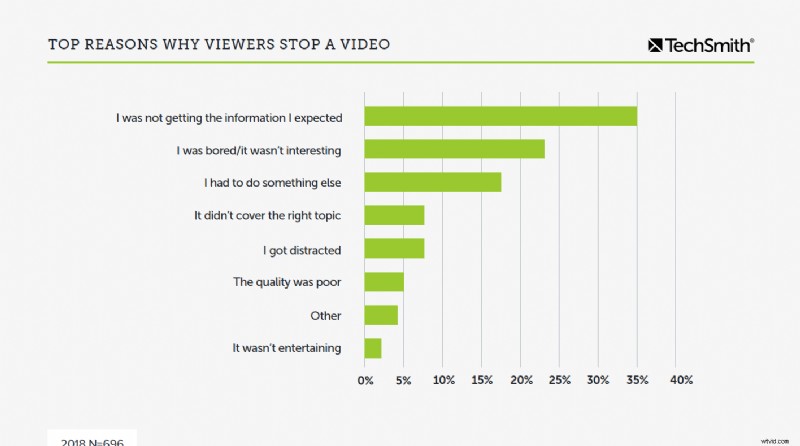
Załóżmy na przykład, że Twoja firma chce przeszkolić nowych pracowników w zakresie bezpieczeństwa informacji. Prywatność danych byłaby dobrym tematem szczegółowym. Chodzi o to, że nie powinieneś mówić o wielu tematach w jednym filmie, ponieważ to za dużo informacji do przetworzenia za jednym razem.
Krok 2:Wybierz typ filmu szkoleniowego, który chcesz nagrać.
Różne filmy służą różnym celom. Tworzenie niektórych filmów jest bardziej czasochłonne niż innych (na przykład proste nagranie ekranu w porównaniu z animacją). Oto 7 rodzajów filmów, których możesz użyć w treściach szkoleniowych i edukacyjnych.
Filmy prezentera (Talking Head)
Ten rodzaj filmu szkoleniowego obejmuje poruszający się obiekt lub osobę przed kamerą. Jest to idealne rozwiązanie, gdy masz charyzmatycznego mówcę, który dobrze czuje się przed kamerą i potrafi zaangażować nowych pracowników w szkolenie.
Animowane filmy wideo
Ten film wideo wykorzystuje w pełni animowane elementy wizualne, takie jak grafika, tekst i ikony. Animowane filmy najlepiej nadają się do wyjaśniania złożonych samouczków, pomysłów i danych. Pomyśl o nich jak o infografice zamienionej w film.
Filmy z ekranizacją
Prosty screencast (lub nagranie ekranu) to zazwyczaj najszybszy, najłatwiejszy i najtańszy sposób na stworzenie filmu. Są one szczególnie przydatne w przypadku nieformalnych filmów do komunikowania się ze współpracownikiem. Możesz także wyprodukować bardziej dopracowany i zmontowany film ze swojego nagrania do celów szkoleniowych.
Filmy instruktażowe
Ten rodzaj wideo jest wszechstronny. Może wahać się od łatwych i szybkich do bardziej czasochłonnych. For example, you could do a hybrid of a talking head video with some screen recording elements for a tutorial. This is the most popular video type used for training videos on YouTube. It tends to get the most engagement.
Live Videos
Sometimes, some training topics will require more immediate audience engagement. This includes once-in-a-blue moon live video events. These are great for company-wide training.
Interactive Videos
Interactive videos let the viewer watch a short clip before choosing what step to take next. For example, you might watch a short clip on how to get started with YouTube. You might be asked to interact to express whether you are a beginner or expert with video. The following clips would then be tailored to your skill-level.
Interactive videos require the most resources to build but can come in handy if you’re able to make them.
Employee-Created Videos
It doesn’t always have to be the video pros who get on camera!. Video is for everybody!
Videos by your employees are ideal to share their expert knowledge companywide. But these videos are not only for managers. Any teammate can make one. It's a best practice to document what you learn and share it within your company’s documentation.
Step 3:Outline and storyboard your video.
Once you’ve decided on the topic and the type of video you’re going to make, the next step is to outline and script your video. This will make it easier for you to visualize what exactly you’d want to see on the final output. For more complex, high-production videos you might want to storyboard.
A storyboard visually explains how the video will play out using sketches or images. It doesn’t need to be fancy. Even simple screenshots or stick figure drawings will do.
Step 4:Record your training video
Make sure to set up your space with proper lighting, audio, and backdrop. If you don’t have a lighting kit, camera, microphone, or backdrop don’t worry.
Here’s what to do instead:
Lighting: Find a window with good natural lighting coming in. You can also make sure you have a lamp on your desk for better lighting.
Audio: Most earbuds and headset microphones will do the trick. Check your room is quiet and has little echo.
Recording: Your smartphone camera is perfect if you don’t have or want to use a DSLR. You can also use your phone’s amazing camera and use it as a webcam when screen recording!
A few more best practices include...
Eye contact: Look into the lens of your camera. This is equivalent to looking your viewers in the eyes.
Keep a positive facial expression: You don’t have to exaggerate with a smile but do keep a cheerful yet relaxed look. You can’t expect people to be eager to watch if you’re not eager to be there.
Share one idea at a time: To make editing easier, talk one idea or sentence at a time. When you edit, you can easily trim out the pauses in your audio.
Step 5:Edit your video and create a VEED account.
Creating an account lets you save your videos to VEED’s cloud storage. You can either continue with VEED using your Google account or input your email address on the box provided. Then, click the Get Magic Link button to get started.
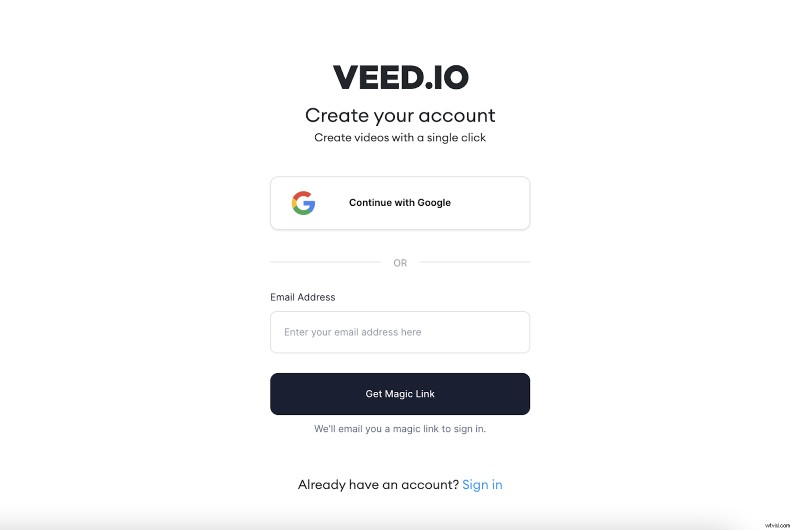
Step 6:Set up your brand kit with brand fonts and colors
If you have a pro or enterprise plan with VEED, you can set up your branding. Add your brand fonts, colors, and logo to your kit for professional-looking videos.
Step 7:Record or upload your video
Say you’re making a screencast or a hybrid type of video for your training topic. With VEED, it’s so easy to start because it’s already one of the options laid out for you in creating a new project.
You can either upload a file from your device, YouTube, or Dropbox. If you want to record a video instead, you have that option as well as recording your screen. VEED offers a screen recording Chrome extension for easy accessibility as well.
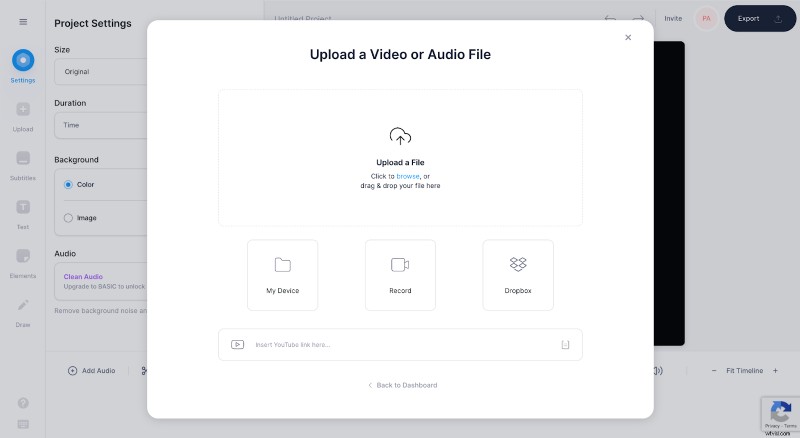
Step 8:Customize your video
Once you’re done with all the prep work from the earlier steps you can finally customize your video with edits!
Here are some key features you can use within VEED:
- Add subtitles: Increase comprehension, viewer retention, and engagement with subtitles. You can automatically add subtitles to video, upload an SRT subtitle file, or manually type them.
- Translate subtitles: Translate your video subtitles with the click of a button. Improve comprehension across a global audience.
- Draw on video: If you’re editing a screen recording, VEED’s screen recorder lets you draw on your screen. Our rainbow pen is so fun to use! If you’re editing a video you uploaded you can add annotations in the editor with the drawing tool.
Step 9:Review video
Before you share your training video, you’ll need feedback. AVEED’s collaboration features makes this frustration-free. Use the share button to share the video with people you want feedback from. They can then use the commenting feature to add feedback with a timestamp so you know exactly which part of the video they’re talking about.
You can also add teammates as collaborators into your VEED account.
Remember, the purpose of training videos is that they’re evergreen and won’t need replacing often. Take the extra time to make sure it’s perfect!
Step 10:Share your video
Sharing your video through VEED takes just a few clicks. Share the link in an email, add your video to Google slides or Powerpoint, or download the file and share it on social media.
5 examples of effective training videos
Here are five examples of the best training videos to refer to in the future.
1) Learn how to manage people and be a better leader
This is a whiteboard video from Workforce Singapore. It has gotten over 3.4 million views. It's also a great example of how you don’t need to be an expert video editor to get your idea across.
2) Apple — Inclusion &Diversity — Open
Apple is a visionary company who has made significant innovations. They want to convey this in their videos to help educate and attract outsiders who might want to join them.
If you take a look at his Open company video, you can see that their video makers have combined different video types to create it. It's simple and elegant.
3) How does the stock market work? - Oliver Elfenbaum
From animated videos targeting students to educators, TED-Ed has established an award-winning reputation. Committed to their slogan of “Ideas worth spreading”, TED-Ed’s videos have a consistent large viewership. This shows consistency and an ever-present branding in their content. This business training video, for one, had over 5 million views.
4) Motion Graphics Infographic - Ahrefs 2D
In under 2 minutes, this motion graphics video introduced the client–Ahrefs 2D. Since the client is an SEO platform, this could be a good reference for IT training videos.
Although it doesn’t have much viewership, this video gets the message across. It covers the important details and uses visually-appealing graphics to entice its audience.
5) How to Record Your Screen for FREE Online - VEED
Last but not the least, the perfect example of how to do a screen recording video using VEED is this one. It’s quick, comprehensive, and easy-to-follow.
The video combines screen recording with presenter-style videos into an effective how-to video. Our channel has gone from 0 to 33K subscribers with tutorial videos just like this.
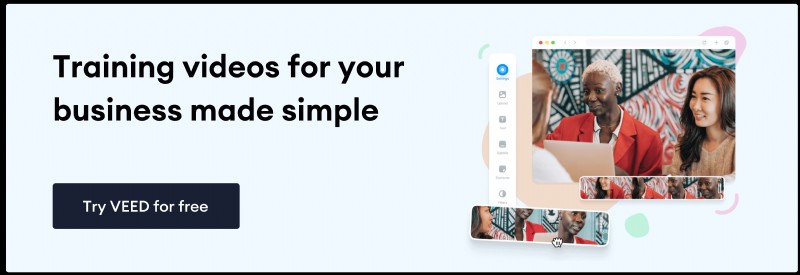
Frequently asked questions
How do you make training videos?
If you want to know how to make training videos, pick a topic of interest. Then, think about the most suitable type of training video for that topic. Once you’ve decided, make a script and storyboard. Finally, get your recording equipment ready and start filming.
How do you create an employee training video?
To create an employee training video, look for the most knowledgeable person to shoot your video with. Make the video more personal by doing a presenter style video if possible. You can also get creative professionals to help if your budget allows.
What should be included in a training video?
A training video should have well-scripted content with eye-catching visuals . It should also have a goal or intention and easily-recognizable branding . Keep it short but impactful.
How do you make interactive training videos?
You can make training videos interactive by embedding other educational materials in it. Create quizzes, examples, or workbooks learners can use while watching the video training.
Why are training videos useful?
Most of the population are visual and auditory learners. So, if you want to teach people, it will be easier to learn and understand in video format. Training videos engage your sense of sight and hearing. This can stimulate a deeper learning process.
Let's recap!
You now have everything you need to create training videos for your company (or any corporate setting). This investment of your time, energy and budget will save you money with video training material that can be played anytime anywhere.
Plus, not having to block out countless hours on your calendar for in-person training helps you and your team avoid burnout.
The last thing you want to disrupt this peace is clunky hard-to-use video editing software that eats away at your storage space.
With a simple online video editor like VEED you can easily edit videos like a pro online.
Here are some more things you can do!
- Record, collaborate, edit, review, and distribute with one tool: Say goodbye to a multi-tool workflow and hello to a simple but powerful tool that has your back for the whole process. With VEED you can record a training video, edit it, share it with teammates (or clients), and comment feedback!
- Automatic Subtitles: Add captions with the click of a button and customize them!
- Translations: Translate your video subtitles into 100 different languages.
- Cloud Storage: All your content lives safely inside your VEED workspace. Never take up precious storage space on your computer again!
- Screen recorder. Record training videos for free from the comfort of your browser!
- Online video editor: Do everything you need to make a polished video. Add text, music, sound effects, progress bars, annotations, images, compress video, combine videos, and more!
Curious about how VEED fits into your team’s workflow? Learn more about how we can simplify your video content workflow with VEED.