Jeśli szukasz profesjonalnego pakietu do edycji wideo, który jest łatwy w użyciu, Magix Movie Edit Pro może być dla Ciebie idealnym wyborem. To oprogramowanie oferuje szeroki zakres funkcji i opcji, które mogą pomóc w tworzeniu kreatywnych i dopracowanych filmów. Ponadto łatwy do opanowania interfejs sprawia, że jest dostępny dla użytkowników na każdym poziomie doświadczenia. Jeśli więc szukasz oprogramowania do edycji wideo najwyższej jakości, zdecydowanie warto rozważyć Magix Movie Edit Pro.

Recenzja Magix Movie Edit Pro
Nawet jeśli nie jesteś szczególnie obeznany z technologią, to oprogramowanie działa tak prosto, że każdy może z niego korzystać. Dzięki uproszczonemu interfejsowi i wszechstronnym funkcjom Twoje kreatywne pomysły będą bez wysiłku pojawiać się na ekranie. Jeśli masz w sobie przebojowy film, który czeka na wyjście, Magix Movie Edit Pro jest zdecydowanie dla Ciebie!
Więcej najnowszych recenzji :recenzja HitFilm Express, recenzja Filmora X, recenzja Adobe Premiere Elements
Za i przeciw
ZALETY
- Interfejs jest przejrzysty i łatwy w użyciu
- Większość funkcji jest łatwa do wykonania
- Szablony automatycznej edycji ułatwiają dodawanie przypraw do filmów
- Może importować, edytować i eksportować filmy w rozdzielczości 8K
- Przesyła filmy bezpośrednio do popularnych platform mediów społecznościowych
Wady
- Produkt dotyczy tylko systemu Windows
- Wolne renderowanie plików projektu
- Brak pomocy lub wskazówek dotyczących interfejsu użytkownika
- Kilka pomocnych samouczków wideo
Ceny
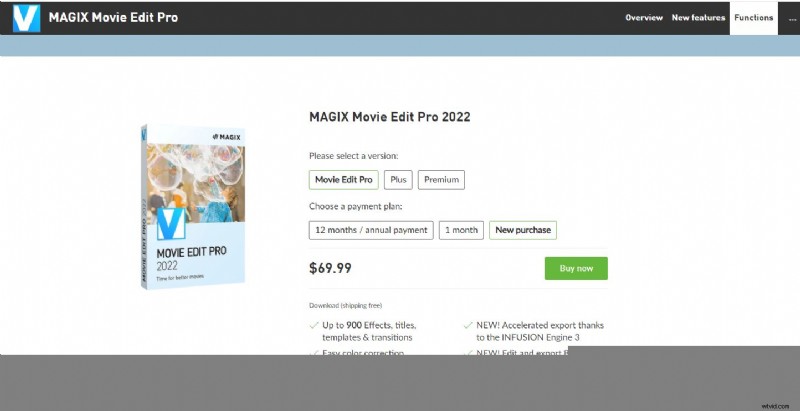
Cennik Magix Movie Edit Pro
Magix Movie Edit Pro jest dostępny w kilku różnych wersjach, w tym wersji pro za 69,99 USD, wersji plus za 69,99 USD i wersji premium, która kosztuje 79,99 USD.
Interfejs
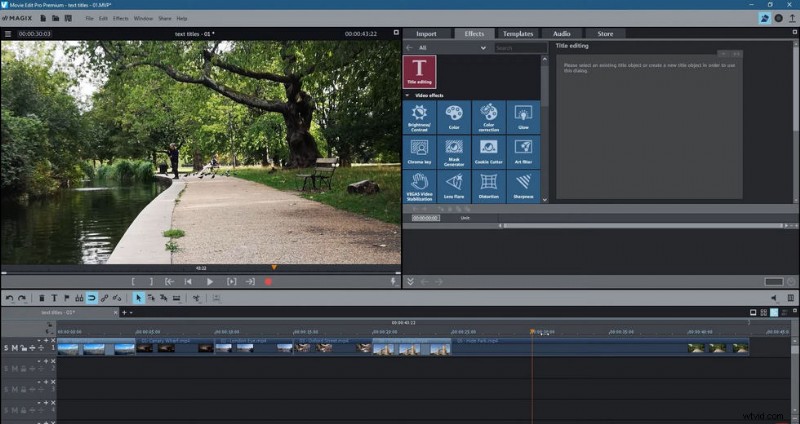
Interfejs Magix Movie Edit Pro
Interfejs MAGIX Movie Edit Pro ma niezwykle schludny wygląd, który jest praktycznie wolny od przycisków i tekstów, które utrudniałyby przepływ między plikami multimedialnymi a efektami. Czysty, nowoczesny design zapewnia wszystkie niezbędne narzędzia w łatwy w użyciu sposób, nie będąc zbyt skomplikowanym dla początkujących. Jedną z najbardziej uderzających cech tego oprogramowania jest to, że zapewnia zarówno tryb Storyboard, jak i tryby edycji klatka po klatce, aby zaspokoić różne style edycji użytkowników. Zawiera również funkcję osi czasu, która pozwala łatwo organizować pliki zgodnie z rodzajem multimediów, długością treści lub kolejnością, w jakiej mają się pojawiać na ekranie.
Edycja wideo

Magix Movie Edit Pro Storyboard i oś czasu
Narzędzia do edycji w Magix Movie Edit Pro są bardzo intuicyjne i łatwe w użyciu. Pomocne kreatory prowadzą użytkownika przez kolejne etapy tworzenia różnych typów projektów, a proste opcje menu pozwalają z łatwością dodawać, usuwać lub zmieniać kolejność klipów. Nawet nowi użytkownicy będą mogli bez problemu tworzyć dopracowane filmy po przejściu krótkiego samouczka.
Jeśli chcesz mieć większą kontrolę nad swoimi filmami, możesz nacisnąć tryb scenorysu, aby uzyskać więcej opcji, w trybie scenorysu możesz łatwo zmieniać kolejność klipów w układzie wizualnym, podobnie jak scenariusz. Ale aby uzyskać bardziej szczegółową edycję, musisz przełączyć się do tradycyjnego widoku osi czasu, w trybie osi czasu musisz wykonać nieco więcej pracy, aby przesuwać klipy. Kolejną świetną funkcją Magix Movie Edit Pro jest możliwość dzielenia, łączenia lub usuwania ścieżek wideo na osi czasu podczas pracy z dużymi projektami. Przemyślany interfejs użytkownika pokazuje, które ścieżki są używane przez cały czas, więc nigdy nie usuniesz klipu, który naprawdę chcesz.
Funkcja podglądu w czasie rzeczywistym pozwala zobaczyć zmiany natychmiast po ich wprowadzeniu, co oszczędza czas i sprawia, że edycja jest przyjemna, a nie żmudna. Możesz także z łatwością przechodzić przez dowolną klatkę w swoim projekcie, używając klawiszy strzałek na klawiaturze lub przeciągając znacznik na osi czasu.
Masz tak wiele opcji podczas edycji wideo za pomocą Magix Movie Edit Pro. You can add subtitles or voiceovers to accompany your videos easily by importing videos from YouTube or other video sites or recording directly into the software. You can also take any movie that’s already been imported and optimize it for sharing on the Internet.
Video Optimizing Experience

Magix Movie Edit Pro Color Grading
In general, most functions are easy to execute. Once you get a feel for the basic features, it becomes fairly easy to navigate through the software and edit your videos quickly.
Professional Video Stabilization:This is an amazing tool! When you shoot those beautiful memories with your phone, things can be shaky and it can make for some less-than-stellar footage. However, with the professional-grade stabilization feature in MAGIX Movie Edit Pro, you can easily compensate for any movement or shakiness from hand-holding or moving shots – one click is all it takes! You can also save any setting as a preset to use again later on.
Color Grading:This is a wonderful feature that can help you to take those ‘okay’ videos and quickly turn them into something incredible. It may seem like this would be advanced software, but it’s actually incredibly easy to use and certainly doesn’t require an expert-level knowledge of video editing. The professional coloring feature in MAGIX Movie Edit Pro offers deep color grading to the tune of 16 bits! That means more color than ever before so your edited videos look natural and vibrant.
With capabilities such as these, even if you’re new to video editing, getting started with MAGIX Movie Edit Pro is definitely a good idea – it won’t let you down!
Video Creating Experience

Magix Movie Edit Pro Transition
No matter what project you’re working on or how many people you need to be involved in its creation, Magix Movie Edit Pro ensures that it will be a success. With 1,500 effects, titles and transitions at your disposal, this software makes sure that there’ll always be something suited to your needs within reach. Whether it’s traditional styles, exciting new templates or modern transitions – you’ll find everything you need to give your video that certain something.
The new dynamic title templates allow you to effortlessly add a creative touch to your videos. They’re high quality, detailed and scalable – making them fit for any dimension or style that you might want to use.
Whether it’s slow-motion or time-lapse effects that you need:the software will provide these as well as modify speed to create intermediate frames between images. Plus, those of us without expert knowledge of video editing can rest easy because the software comes with an automatic setting – but also allows for precise manual adjustment if required. All things considered:whether you’ve got tons of experience under your belt or none at all – Magix Movie Edit Pro is perfect for everyone!
Audio Editing Experience

Magix Movie Edit Pro Audio Editing
Sound in the video is very important. Whether you are reviewing a wedding video with crystal clear audio of the vows or adding commentary to sports footage, making sure your audio is up to par is imperative. This is why you will love the audio editing suite that comes with MAGIX Movie Edit Pro. Whether you need to edit audio in your existing video or mix it together with your existing footage, this software can do it all.
MAGIX Movie Edit Pro allows users to use common audio formats including MP3 and WMA files. This means no more expensive file conversions or complicated importing processes. Simply open up the audio track you want to edit and place the cursor where you would like to cut. From there, hit delete and watch as the sound seamlessly fades out for a smooth transition into the next scene of your movie. You are also able to adjust volume levels for different sounds by using the track curves feature or even create unique effects through one of Magix Movie Edit Pro’s many audio plug-in instruments.
MAGIX Movie Edit Pro comes with a complete sound mixer to adjust the volume of each individual audio track in your movie. This means you can cut out background noise from an interview shot on location without making the person who is speaking difficult to hear. In addition, this software also comes with dedicated dialog tracks, which allow users to automate dialogue and narration for multiple languages.
Sharing &Export Features
Magix Movie Edit Pro comes with many sharing options for consumers to enjoy their video footage. Once you are happy with your work, burn it onto a DVD, AVCHD or Blu-ray disc, convert it into an MP4 file or MOV format, or transfer it to your smartphone.
Regardless of which sharing option you choose, not only will it be in your hands when you are done editing, but you can also rest easy knowing that the software took care of optimization so your video looks its best.
And what’s more? For power users who need even more options, Magix Movie Edit Pro provides an online portal for uploading to popular video-sharing sites like Vimeo and YouTube.
Performance

Magix Movie Edit Pro 8K
One of the best features of this software is how it deals with slow load times and juddery playback. No longer will you endure the frustration of delays or irritating pauses, with Magix Movie Edit Pro’s new INFUSION Engine 3, your creativity is unleashed without any hindrances. The engine is a crucial part of the software and has been designed specifically to address all of your most pressing needs. With this new release, Magix Movie Edit Pro offers unprecedented speed – accelerated with up to 5x more power from modern graphics cards!
In addition, you can now preview even large projects packed full of effects and smoothly without needing to wait for rendering. No lag, no delay – just full speed ahead!
The software also supports 8K footage – so whether you need to cut together an action film or make a touching family portrait, this software is perfect for whatever might be on your agenda. With INFUSION Engine 3, you can work in real-time with projects and previews of 8K content! Then when it comes to exporting your finished projects, the software is fast and efficient in delivering high-quality video that’s suited for any platform.
Specifications
MINIMUM SYSTEM REQUIREMENTS
Processor:2.4 GHz
RAM:4 GB or higher
Graphics card:Onboard, min. resolution 1280 x 1024, 512 MB VRAM and DirectX 11 support (recommended:Intel Graphics HD 520 or better for MPEG2/AVC/HEVC) INFUSION Engine 3 supports video acceleration for AVC and HEVC on Intel, NVIDIA or AMD GPUs with 1 GB VRAM or higher
Example:Intel Graphics HD 630, NVIDIA Geforce GTX 1050, AMD Radeon RX470
Available drive space:2 GB for software installation
Support languages:English, Deutsch, Français, Español, Italiano, Nederlands
RECOMMENDED SYSTEM REQUIREMENTS FOR 8K EDITING
Processor:Quad-core processor with 2.8 GHz or better
RAM:8 GB
Graphics card:NVIDIA Geforce GTX 1060 4GB VRAM
Final Verdict
Overall, Magix Movie Edit Pro is a great choice for both amateur and professional movie editors. It offers just about everything beginners need in a video editing suite, while also giving power users plenty of options to work with. Whether you want to edit your next short film or make the jump into VFX, this software provides all the tools necessary to get started. With intuitive functions and an easy-to-use interface, it’s not only great for individuals who are new to these types of software but also suitable for more experienced users looking for a reliable and capable video editing solution.
Magix Movie Edit Pro is one I’ve used before without any issues and recommend it wholeheartedly! From the impressive INFUSION Engine 3 for hardware acceleration to the wide range of audio tools, this software does it all. Plus, with 8K support and easy export options for sharing online, your videos are always at their best!
