Różnica między napisami a napisami zamkniętymi polega głównie na ich przeznaczeniu, a nie na ich formacie. Szersza publiczność zwykle błędnie zakłada, że nie ma prawdziwej różnicy między napisami a napisami. Istnieje jednak istotna różnica między tymi dwoma, zwłaszcza dla osób niedosłyszących lub głuchych.
Ale jeśli naprawdę chcemy być precyzyjni, w rzeczywistości istnieją trzy terminy, które wymagają wyjaśnienia:napisy otwarte, napisy zamknięte i napisy. Zacznijmy od standardowych napisów i od tego momentu.
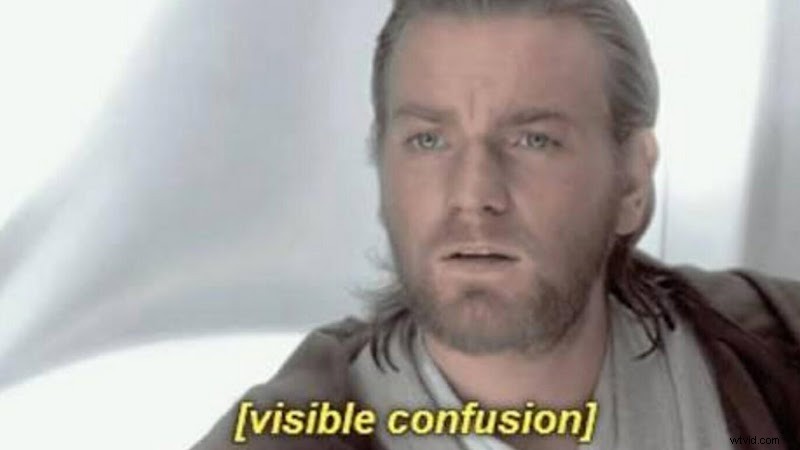
Nie martw się, to nie jest takie trudne i wszystko nabierze sensu w ciągu sekundy! Zacznijmy od napisów.
Co to są napisy?
Oczywiście napisy znajdują się zwykle na dole ekranu, reprezentując tekstową wersję wypowiedzianych słów treści wideo. W przeciwieństwie do napisów, napisy są skierowane do tych widzów, którzy słyszą oryginalny dźwięk, ale mają problem z jego zrozumieniem.
Napisy są zwykle tworzone, aby pomóc widzom, którzy oglądają treści wideo w języku obcym. Dlatego właśnie napisy służą do przybliżenia widzom zagranicznych filmów. Lub...
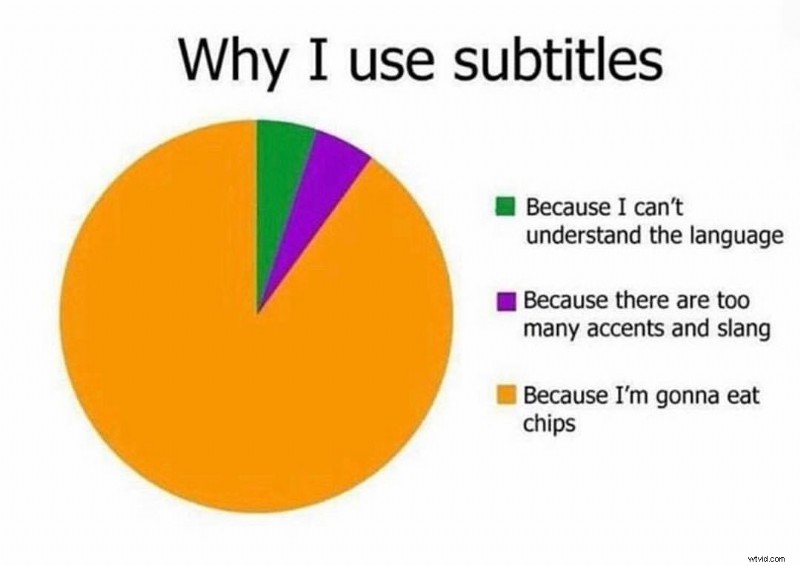
Ale nie chodzi tylko o zagraniczne filmy. Wszyscy jesteśmy świadomi, że angielski stał się językiem globalnym i wiele osób z całego świata może do pewnego stopnia rozumieć treści wideo w języku angielskim. Co do reszty - są napisy.
W większości przypadków napisy nie zawierają adnotacji dotyczących języka niewerbalnego ani dźwięków tła.
Co to są napisy kodowane?
Napisy zawierają tekst w filmie, który może być szczególnie pomocny dla osób niedosłyszących. Aby zapewnić lepsze wrażenia, niedosłyszący widzowie docenią, gdy napisy zawierają opis odgłosów w tle, które są istotne dla historii.
Dlatego czasami na ekranie zobaczysz tekst, taki jak [doors creek] lub podobny. Może również zawierać identyfikację mówcy, aby dialog był wyraźniejszy.
Wyobraź sobie, że oglądasz całą sagę Gwiezdnych wojen, nie wiedząc, że R2-D2 tak naprawdę wyraża siebie (siebie? nieważne). Zazwyczaj są one w tym samym języku, co treść audio.

Napisy to transkrypcja mówionego dźwięku — zarówno słów, jak i innych dźwięków tła związanych z historią, a także zróżnicowania mówiącego.
Napisy i podpisy to nie to samo, prawda?
Prawidłowy. Napisy i napisy zamknięte to nie to samo. Podsumowując - choć mogą być bardzo podobne, istnieje znacząca różnica.
- Napisy są używane głównie w przypadku treści tworzonych na całym świecie, których celem jest dotarcie do odbiorców na całym świecie.
- Napisy mają na celu poprawę wrażeń widzów z wadami słuchu lub tych, którzy nie mogą słuchać dźwięku podczas oglądania filmów.
Kluczowe różnice między napisami a napisami są głównie związane z ich przeznaczeniem, ale istnieją również pewne różnice techniczne.
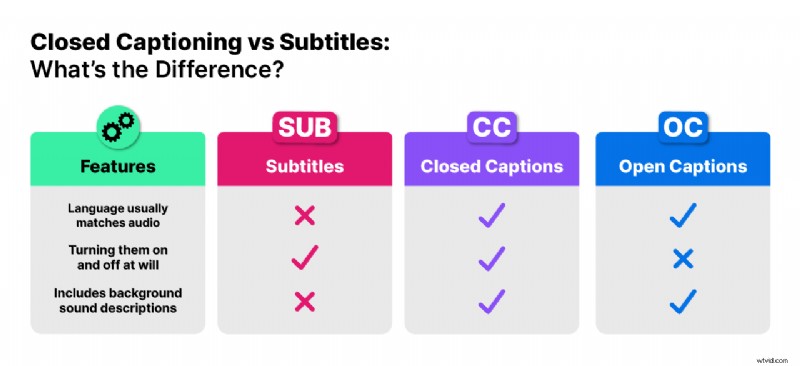
Napisy zamknięte a napisy otwarte
Mamy więc jasność co do różnicy między napisami a napisami, ale co z otwartymi napisami? O co w tym wszystkim chodzi? Krótko mówiąc, napisy są technicznie oddzielnym plikiem. Zwykle jest to plik SRT, który przesyłasz razem z plikami wideo. Krótko mówiąc, pozwala to włączać i wyłączać napisy. Na przykład, gdy oglądasz filmy z YouTube lub Netflix, a ty, widz może je wyłączyć.
Napisy otwarte są takie same jak napisy zamknięte, ale nie można ich usunąć. Dokładniej, są one zakodowane na stałe w pliku wideo. Na przykład, jeśli przesyłasz lub pobierasz film z otwartymi napisami, potrzebujesz tylko jednego pliku, a nie dwóch.
So, closed captioning vs subtitles - subtitles are usually for global video platforms and are used for foreign language speakers (not necessarily).
Closed captions usually include a text version of the content in the same language, and they can be turned on or not.
Open captions are the same as closed ones, including the cues for background sounds, but they can't be turned off as they are burned into the video file and are always on the video screen.
Different purposes for closed captioning vs subtitles
Captions and subtitles are a powerful user experience booster for your videos, but that’s not all. They are a necessity. According to the Individuals with Disabilities Education Act, the Rehabilitation Act, the Americans with Disabilities Act, among others, many entities are legally required to add captions to their videos. In that way, even the deaf and those with hearing impairments can watch videos without audio on and still enjoy them.
However, adding subtitles is not just a necessity, it can also make all the difference for your video marketing. So, let's explain some of the legal requirements, as well as some marketing advantages.
Who Needs to Use Captions and Subtitles?
This is what the National Association of the Deaf (NAD) says about captions and subtitles.
Many entities have obligations under civil rights laws that prohibit discrimination and require the provision of accommodations, such as captioning, to ensure equal access, an equal opportunity to participate, and effective communication with people who are deaf or hard of hearing.
These entities have obligations under the Individuals with Disabilities Education Act (IDEA), the Rehabilitation Act of 1973, the Americans with Disabilities Act (ADA), and other laws. Captioning may be required to provide access to any services that are open to the public, from concert venues and university lectures to employment, healthcare, and legal services
OK, but which entities? Here are some more detailed explanations for different industries:
- Education
- Employment and Vocational Rehabilitation
- Health Care and Mental Health Services
- Justice
- Television and Closed Captioning
- Telephone and Relay Services
- Internet Access and Broadband
That covers legal requirements, but let's talk more about all those other entities that want to use global video platforms to distribute their content and simply - get people to watch videos!
YouTubers
This is the place where online videos live. YouTube almost became synonymous for watching videos. Google is the owner of YouTube, so no wonder search engines use closed captioning and metadata to rank videos.
YouTubers need as many eyeballs on their videos, as possible, even the ones that don't hear their videos, or simply prefer to watch the videos with no audio. Captions allow you to reach that audience. But, are you brave enough to allow YouTube to make those captions for you?
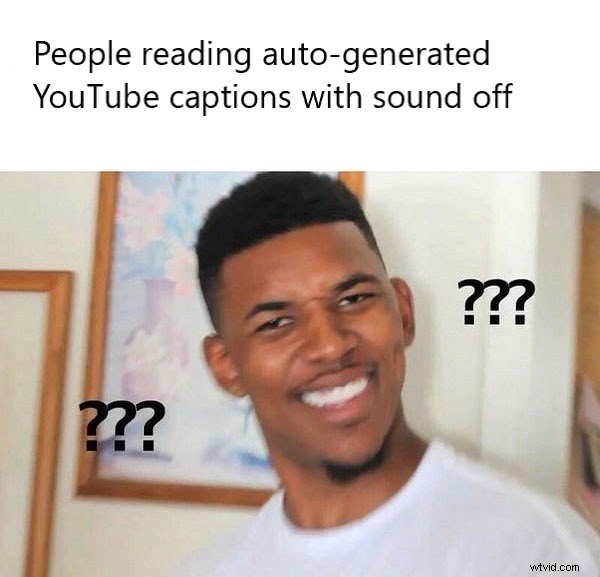
Podcasters
TAK! Even podcasters. Moreover, there is currently legal action taken against major podcasting platforms because they are not providing captions for their podcasts. There are some interesting pleads from the plaintiffs in this case.
Social Media Video Creators
You can always pre-recorded videos for your social media and add subtitles or captions. But, from time to time, you'll need live captions. This is also necessary for streaming services. Make sure to always test these before actually going live with them, as they can sometimes do more harm than good.
OK, but Why Do B2B Videos Need Captions?
An increasing number of companies are using videos in their branding and marketing, but also for their internal communication and training. Captions are necessary to make those types of videos for the following reasons:
Inclusion and Disabilities Act
You need to do everything in your power to be sure you are not discriminating against people based on their ability to hear. You need to create content that is accessible and inclusive.
Branding Purposes
Your brand uses specific colours, typography, and has a visual identity. It's essential that this is used across your channels so you can be recognisable. If you use a tool like Subly that allows you to brand your subtitles, you will make your videos recognisable instantly. Also, if you keep producing high-quality content, making it more on-brand will help your viewers associate your brand colours and typography with quality information.
Better In-House Communication
Remote teams and global workplaces are the reality we live and work in today. This means that teams are more diverse than ever before. Also, this means that your internal communication and training can be much more successful if you use video.
Actually, it CAN be if you add subtitles to those videos. So, closed captioning vs subtitles is the real question here. Honestly, you can do both. You can create several subtitle files in different languages to cater to all of your employees.
How captioning/subtitling services work?
The best of them allow you to upload your video and they transcribe it automatically. Once you have the transcription, you have several options for what to do with it.
You can burn it into your video. Edit it and brand it. You can download it as a text file and use it as a blog post. You can translate it and turn your captions into subtitles.
Not all captioning services have all the functionalities you may need. Since captioning and subtitling requires some attention, it's always best to pick resources that are easy to work with, so you can save time and boost your productivity.
Best Captioning Resources and How to Use Them
Yes - video editing and captioning can be pretty time-consuming. It can also be quite challenging if you're not that tech-savvy. That's why you should make your life easier and pick a captioning service that does most of the work on its own. Like Subly. Here's how it works:
Upload Your Video
You can upload it from your computer, drive, or even provide the URL. Choose the video language for better results.
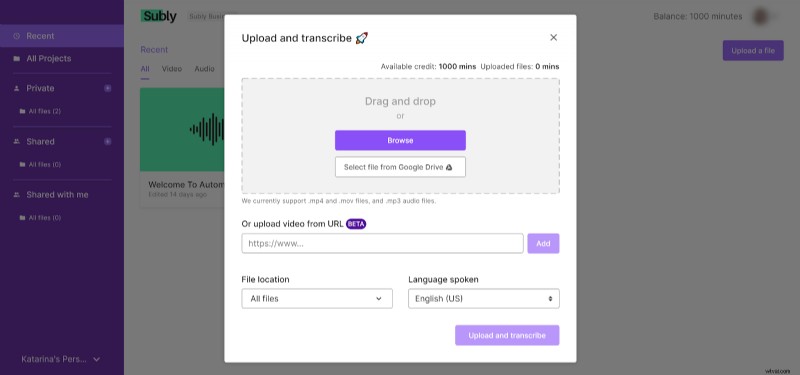
Instant Automatic Transcription
Once you upload the video, the transcription will happen automatically.
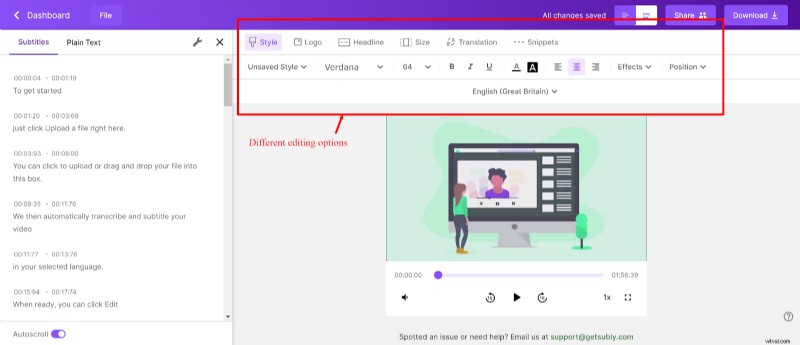
Customize your video (Optional)
Explore the video player and all the editing options you have on your Dashboard. All of them easy to use.
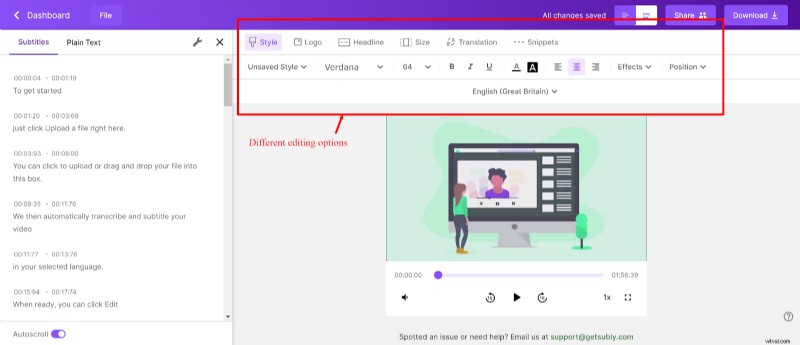
Export and download your video
Download your video and your subtitles when you're ready. You can optimize it for social media networks. Check the options for downloads.
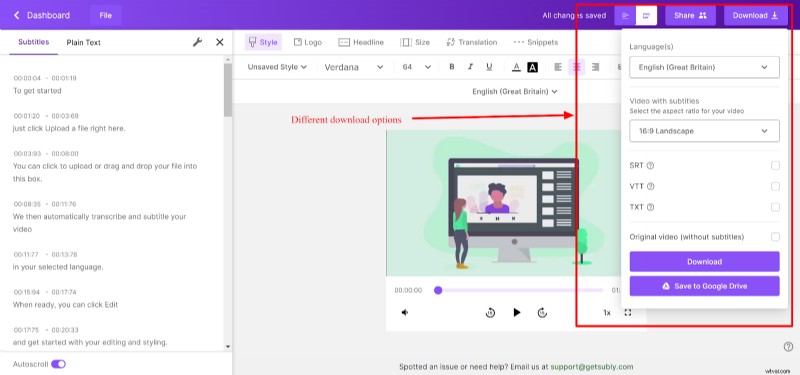
Now that you understand the difference between subtitles, open and closed captions, you also have a better grasp how you can make them work for you in more ways than one. With Subly, these things aren't just useful to you, but also very easy to make. So, stop missing out and try it now.
