W tym artykule wyjaśniam, jak przyspieszyć tworzenie napisów do filmów za pomocą automatycznego generatora napisów. Wszystkie zawarte w nim informacje opierają się na różnych testach, które przeprowadziłem w ciągu ostatnich 3 lat.
Swój pierwszy projekt napisów wykonałem w 2016 roku. Wtedy właśnie nakręciłem film dla startupu, który miał wystartować z kampanią na Kickstarterze. Myślałem, że będzie to niezwykle proste i że będzie to okazja do sprzedaży dodatkowej usługi 🤑. Nie miałem pojęcia, w co się pakuję… Pod koniec tego projektu powiedziałem sobie „Nigdy więcej nie będę robił napisów”.
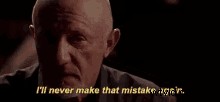
To wszystko, co dziś robię. Co sprawiło, że zmieniłem zdanie? To proste, udało mi się zoptymalizować proces tworzenia i wyposażyć się w odpowiednie narzędzia. Udało mi się podzielić przez osiem czas potrzebny na utworzenie moich napisów.
W tym artykule opiszę, jak to zrobiłem. Otrzymasz wszystkie wskazówki, które pozwolą Ci zaoszczędzić czas przy tworzeniu napisów ⚡
Odpowiem na te pytania:
- Czy działają napisy automatyczne?
- Czy możemy używać automatycznych napisów YouTube?
- Jakie jest najlepsze rozwiązanie dla napisów online?
- Jak automatycznie dodać napisy do filmu w języku obcym?
Oto szczegółowy plan:
1 – Jak działa automatyczne tworzenie napisów?
Mówiąc o automatycznym tworzeniu napisów, należy rozróżnić dwie potrzeby. Istnieją „napisy” w oryginalnym języku filmu oraz „napisy” w języku obcym. Zobaczysz, że tworzenie napisów w języku obcym jest bardziej złożone.
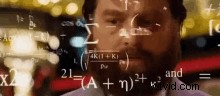
Automatyczne napisy w oryginalnym języku filmu
Ukryte napisy w oryginalnym języku będą korzystać z tak zwanego rozpoznawania głosu. Oznacza to, że rozwiązanie wyodrębni dźwięk z wideo, a następnie algorytm będzie w stanie zrozumieć i przepisać wypowiadane słowa.
Na tym etapie możliwe jest posiadanie słownika, który będziemy karmić słowami, aby algorytm mógł poszerzyć swoje pole leksykalne. Jest to na przykład bardzo przydatne w przypadku używania określonego lub technicznego żargonu. Możemy to również nazwać glosariuszem.
Automatyczne napisy w języku obcym z tłumaczeniem maszynowym
W przypadku automatycznego tworzenia napisów w języku obcym algorytm najpierw stworzy napisy w języku filmu, a następnie na tej podstawie je przetłumaczy.
Jakość tłumaczenia maszynowego będzie więc zależała od jakości napisów w języku filmu. Więc jeśli chcesz uzyskać wysokiej jakości wynik, najlepiej sprawdzić oryginalne napisy przed ich automatycznym przetłumaczeniem. Każda korekta, która nie zostanie dokonana w oryginalnych napisach, będzie musiała zostać dokonana we wszystkich językach obcych. Jeśli znasz tylko jeden język, nie ma to większego znaczenia, ale jeśli masz 15 języków, znacznie skraca to Twój czas pracy.
Jak działa automatyczne tworzenie napisów?
Jak idzie po stronie algorytmu? W rzeczywistości, niezależnie od tego, czy chodzi o rozpoznawanie mowy, czy tłumaczenie maszynowe, logika jest dość podobna. Dzisiejszą ideą nie jest zagłębianie się w szczegóły techniczne, ale zrozumienie logiki, która za tym stoi.
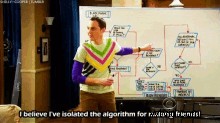
Wygenerowany wynik będzie zależał od tego, co nazywamy modelem. To właśnie ten model zawiera logikę używaną do przekształcania dźwięku w tekst. Model ten zostanie wzbogacony o zestaw danych, którymi będziemy go zasilać. Na przykład dając mu filmy, a następnie poprawiając wynik wygenerowany przez model. Model zapisze swoje modyfikacje i uwzględni je, gdy ponownie znajdzie się w podobnej sytuacji.
Jeśli chcesz o wiele bardziej techniczną prezentację, zapraszam do przeczytania tego artykułu, który jest w języku angielskim i który mówi o uczeniu maszynowym i uczeniu głębokim.
Twórz automatyczne napisy.
Zacznij za darmo2 – Jakie rozwiązanie do automatycznego generowania napisów?
Na rynku dostępne są różne rozwiązania. Idealne rozwiązanie będzie zależeć od Twoich potrzeb i umiejętności technicznych Twoich lub Twojego zespołu.
Możesz wybierać pomiędzy trzema głównymi rodzinami rozwiązań:
- zewnętrzne interfejsy API (dla zespołów technicznych)
- stwórz własny model neuronowy (najbardziej złożony)
- użyj internetowego edytora napisów (najprostszego)
Zewnętrzne interfejsy API do rozpoznawania mowy i tłumaczenia maszynowego, jeśli masz umiejętności techniczne.
Należy zauważyć, że to rozwiązanie wymaga umiejętności technicznych.
Interfejs API rozpoznawania mowy
Zasada jest taka, że łączymy się z usługą zewnętrzną, wysyłamy do niej wideo lub audio, a ona prześle nam bezpośrednio plik zawierający wszystkie słowa wraz z ich kodami czasowymi. Następnie musimy zbudować napisy z tego pliku.
Najlepsze interfejsy API rozpoznawania mowy
Jak widzieliśmy wcześniej, każdy dostawca API będzie miał inny model. A model da mniej lub bardziej odpowiedni wynik w zależności od języka, którego zamierzasz używać. Na przykład Google może dać Ci najlepszy wynik w przypadku filmu w języku angielskim, ale niekoniecznie w przypadku filmu w języku hiszpańskim. Aby uzyskać najlepszy wynik, powinieneś przetestować różne interfejsy API i zobaczyć, który z nich zapewnia najlepszą jakość w zależności od filmów, do których będziesz musiał dodać napisy.
Oto lista najpotężniejszych interfejsów API używanych obecnie do rozpoznawania mowy:
- Zamiana mowy na tekst Google
- AWS
- Azure
- IBM
- Speechmatics
Interfejs API tłumaczenia maszynowego
W przypadku interfejsów API tłumaczenia maszynowego wysyłamy oryginalny tekst, oryginalny język i żądany język tłumaczenia. Następnie API prześle nam tekst odpowiadający tłumaczeniu maszynowemu wygenerowanemu przez system.
Najlepsze interfejsy API tłumaczenia maszynowego
Podobnie jak w przypadku API rozpoznawania mowy, trudno powiedzieć, że da to najlepszy wynik. Zależy to od języka źródłowego i języka tłumaczenia, którego zamierzasz użyć. Google jest wiodącym graczem w tłumaczeniu maszynowym, obejmującym ponad 110 języków. Jednak daleko mu do najlepszych wyników we wszystkich tych językach. Mały nowy Deepl jest niezwykle wydajny w dwunastu językach, w tym angielskim, hiszpańskim, włoskim, niemieckim…
- Interfejs API Tłumacza Google
- Interfejs API tłumaczenia firmy Microsoft
- Przetłumacz interfejs API
- Text Translation API
- SYSTRAN.io Translation API
- MyMemory Translation API
- Deepl API
- My Translator Pro API
- Linguatools Translate API
- Yandex Translate API
- IBM Watson Language Translator API
Training your own neural network, the most complex solution.
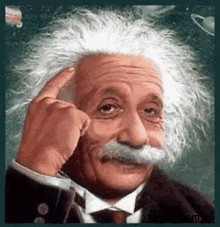
If you have significant technical resources in your team the other solution is to build your own model powered by your data or open source data.
You can for example rely on an open source ASR such as CMUSphinx, Kaldi or more recently Common Voice by Mozilla.
This article details the differences in the complexity of implementation and the quality of the result:open-source solution for automatic transcription.
Please note that if you also want to subtitle in a foreign language you will have to create another template based on machine translation. The more languages you have for subtitles, the more complex and time-consuming it will be to create and maintain your own solution.
For the open-source translation solution, you can use the OpenNMT solution which is one of the most advanced projects.
The simplest online automatic subtitling solution.
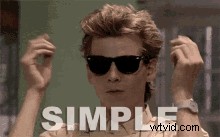
If you don’t have the technical skills and want to opt for the easiest solution to generate your automatic subtitles, you’ve come to the right place.
Usually it is a solution available on a website that allows you to upload your video and automatically the platform will generate subtitles in the desired language. Some offer automatic translation and others only subtitles in the original language of the video.
Let me present you the different solutions in 3,2,1…
3 – What are the best solutions for automatic online subtitling?
Automatic Youtube subtitling
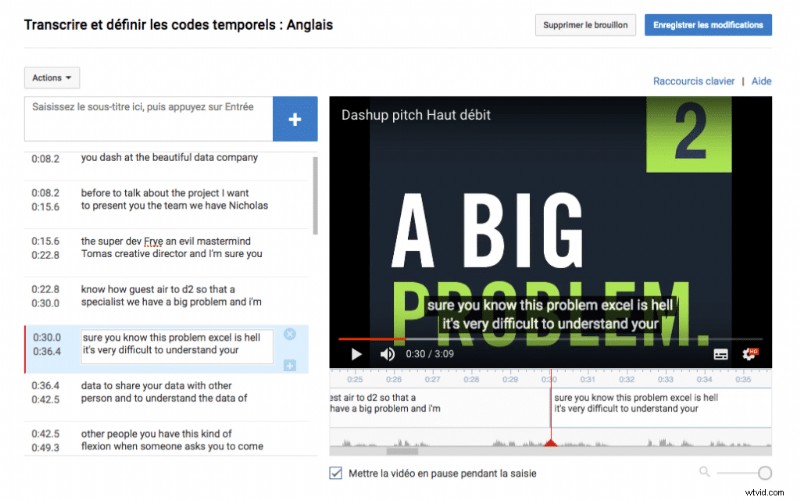
YouTube’s automatic subtitling platform is one of the most widely used. It has the advantage of being directly integrated into YouTube, but it is also free of charge. If subtitle quality is not a priority then it is more than enough. But if you want professional subtitles then in this case you might spend some time correcting the machine errors. The online interface is ergonomic but requires a lot of keyboard/mouse input in order to edit subtitles. We did the test with a timer and it takes as much or more time to correct the automatic subtitling of Youtube than to rewrite it entirely. But for those looking for a free solution, this is the best. For those who are interested, you have the step-by-step detail to use the Youtube automatic transcript in this article the best subtitling solutions on the market.
Please note that to use this solution you will have to upload your video to YouTube. But be aware that you can put it in private to prevent it from being visible to everyone.
Automatic Facebook subtitling
Facebook took a while to offer its online captioning solution. But inevitably in competition with YouTube, they had to come up with something. At the moment it’s not as good as YouTube. So if you only post on Facebook it can do the job but the other choices on this list are usually better.
Checksub:online automatic subtitling solution
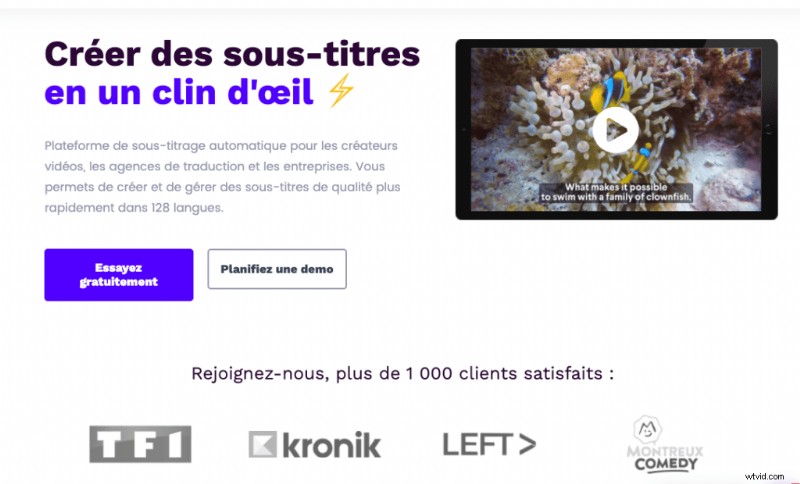
By 2017 I had tested all existing subtitling solutions. Automatic solutions did not allow me to create subtitles faster. In fact, I was spending more time correcting automatic subtitling rather than creating subtitles from scratch. So I came up with a solution that really saves time with technology. On April 1, 2020, we decided to make this solution available to everyone at www.checksub.com.
Over the last 2 years we have imagined and designed the dream solution for video professionals, communication agencies, translation agencies, e-learning trainers,… The objective is to use all available technologies to create quality subtitles.
The strength of the solution is based on 3 elements:
- the best speech recognition and machine translation APIs are used
- the online subtitle editor is powerful and very easy to use
- it is a collaborative platform for working with translators, clients or other partners
How Automatic Closed Captioning Works :
- Upload your video
- Indicate, the desired language(s)
- Reread automatic subtitles
- Export the video or subtitle source file
The Checksub platform allows you to create subtitles in 128 languages.
Kapwing
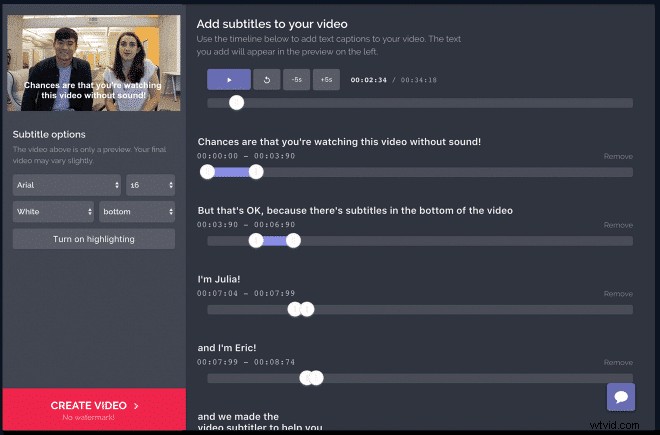
Kapwing is mainly made for videos for social networks. The automatic English transcript works very well. In other languages, the result is not so good. Kapwing’s automatic subtitling interface is very simple. This quickly becomes a limit if you want quality subtitling. We can also regret the absence of the audio spectrum to adjust the time codes precisely.
Rev :pour le sous-titrage anglais uniquement
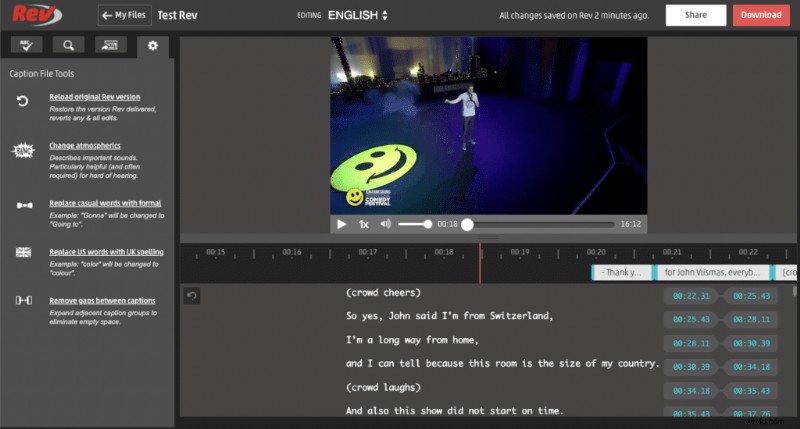
Rev is a transcription and captioning company that has become known for its manual (human) captioning service. For some time now it has been offering automatic subtitling. This service is only available for English videos. If your video is in another language you will not be able to use it. The result of the English transcription is of very good quality. Their online editor is very basic. Just like Kapwing, it is an interface that is meant to be quite simple and this is done at the expense of accuracy. This solution is therefore suitable if you have a project in English that is intended for social networks and the accuracy of the time codes is not a priority for you. In terms of price Rev is at the high end of the market.
Veed.io :for online video editing
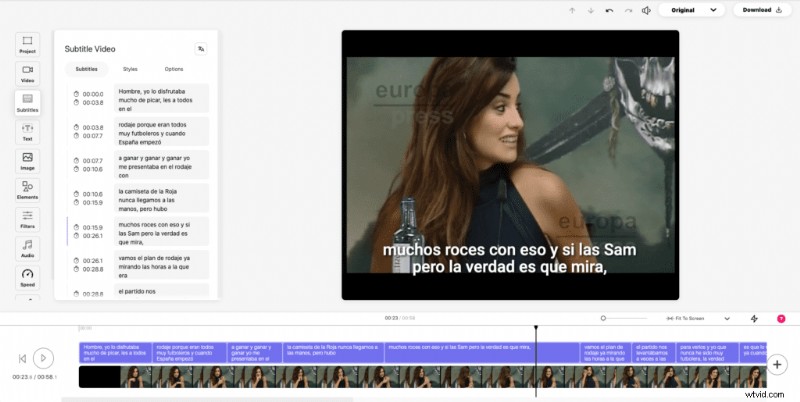
Veed.io is above all an online video editor. But they also offer an automatic subtitling function. The principle is similar to that of other platforms, you upload your video and you have a “subtitles” menu so that the platform automatically generates subtitles in the original language. They are the only ones besides Checksub to offer automatic subtitle translation. Veed.io is an ideal solution for those who need to modify the editing of their video. If you are looking for a solution to manage mainly your subtitle creations this is not the most suitable solution.
Authôt :For video transcriptions
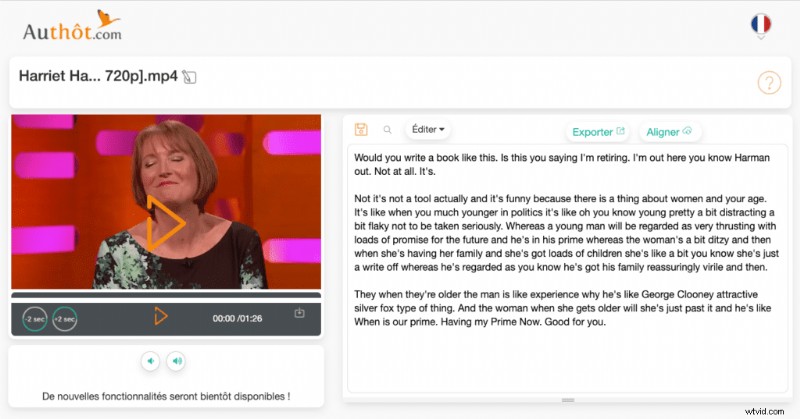
With Authôt it is possible to create a transcript of your video. But you should know that the tool is rather designed for the automatic transcription of audio documents. As soon as you open the interface, you will notice that the editor is less adapted to subtitling than its competitors. The subtitles are not displayed on the video, it is not possible to work on cutting the script into subtitles, and finally, it is impossible to modify the time codes.
Knowing that their rates are higher than other platforms, this solution does not seem to be suitable for the creation of subtitles. But this solution is interesting if you exceptionally have a subtitling project to do, you are used to using Authôt for your transcription and you already have credit. In this case, you don’t need to use another platform. But if your need for subtitling is becoming more and more important it would be a good idea to test other solutions.
4 – Tips to know :
Prepare your video file
Before starting to work on subtitling, it is essential that the editing be finalized. If after creating the subtitle you edit the video, the subtitle time codes may no longer match the video. This will force you to readjust all the subtitles or start from scratch. So even if you want to save time, wait until you have the final cut. If your changes do not affect the editing of the video at all (color, over-printing of text, …) it is not embarrassing and you can then start subtitling before the finalized version. But as soon as you modify the editing of the video you risk having staggered subtitles.
Optimize the download of your video
All the automatic subtitling solutions presented above require you to send the video to an external server for processing. If your video is too heavy and you don’t have the fiber, you may spend a lot of time uploading it to the server. The automatic subtitling platform will also take longer to prepare your project with a heavy video. So if you don’t need to generate an export from the platform by overlaying subtitles, it’s better to have a low definition version of your video to save time. In addition, if you have a slow Internet connection it will also save you time when loading the video on the platform. To compress your video you can use the Handbrake software available on this link:https://handbrake.fr/
In the case of a translation, correct the original subtitles.
As I explained earlier, machine translation will use subtitles in the original language. So the better the subtitles in the original language, the better the machine translation will be. So you have the choice to correct the original subtitles or spend more time on the foreign language subtitles. This is a tip that is especially valuable if you need to create subtitles in different foreign languages. Every change you make to the original subtitle saves you from having to redo it for each foreign language.
Recovering or exporting your video
Creating subtitles is good, using them is better. Depending on the use you want to make of the subtitles you will be able to export them in different formats. For example, if you want to add subtitles to a YouTube or Facebook video you will use the SRT format. If you want to customize the style of your subtitles it is necessary to generate a new export of the video by embedding the subtitles in the image. Checksub allows you to generate an export by embedding subtitles in the video. Alternatively, you can use a solution like Submerge to embed subtitles in a video. Here is a full tutorial to learn how to use Submerge to add subtitles to your video.
Add subtitles to a video already uploaded in Youtube, Facebook, Vimeo, Wistia,…
If the video you have just subtitled is already available on different platforms there is no need to upload your video again. If for example, you want to keep the views on YouTube you should avoid creating a new video that will make you start from scratch on all the statistics. In this case, it is best to upload the source file of the automatic subtitles, usually in SRT format, and then import it directly to the platform in question. This is an option that is available on almost all video hosting platforms that have a video player. It works with YouTube, Facebook, Vimeo, Wistia, and many others. The procedure, however, is specific to each form. We plan to do a tutorial to show how to do it. But for the moment the best is to look in the FAQ space of your hosting platform.
5 – To remember
As we have seen, there are many solutions, not all of which will necessarily save you time in subtitling. It is therefore important to choose the most suitable one. As a professional, the existing solutions did not suit me. That’s why I imagined and created Checksub. So if you are a video professional, a translation agency, a global company, … I invite you to test this solution because I imagined it for you.
Thank you for your attention and I hope this article will have helped you save a lot of time on the creation of your subtitles ⚡

Florian
